Access & Share Network Files With SmbMate
SmbMate is a new application that allows Palm OS handhelds to access and share files with computers and network servers. SmbMate uses the popular SMB/CIFS protocol for sharing files and even printers across a network.
SmbMate is a freeware client that implements SMB over TCP/IP transport. SMB (Server Message Block) client/server protocol was designed primary for sharing resources (files, printers, devices) across networks. Now SMB protocol as well as its inheritor CIFS (Common Internet File System) is used on many platforms and operating systems. The most popular implementation of SMB protocol is the Microsoft's implementation. The Microsoft Windows OS family uses SMB/CIFS for sharing their files and printers across network. There are SMB implementations for UNIX, MAC and other systems.
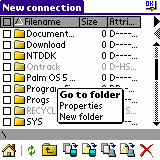 By using SmbMate you can:
By using SmbMate you can:
- Establish connection between your PDA and SMB servers;
- List files,shares,accounts on server;
- Copy/move files from server to PDA's external memory card;
- Copy/move files from PDA's memory and external memory card to server;
- Delete/Rename files on server;
- Change file attributes on server;
- Post messages to server;
- Shutdown/reboot server;
The program also allows some limited use with shared printers. You can print pre-prepared files on a storage card to a shared printer by connecting to the printer as if were a disk and copying the file from the handheld to the printer.
The developer notes the application is currently 1.0.alpha.3, and there are some bugs and features still to be implemented. It has successfully been tested with server running windows 98 to windows server 2003. It works best with high speed wi-fi connections. SmbMate can be downloaded here.
Article Comments
(26 comments)
The following comments are owned by whoever posted them. PalmInfocenter is not responsible for them in any way.
Please Login or register here to add your comments.
![]() Comments Closed
Comments Closed
This article is no longer accepting new comments.
RE: Awesome
But indeed an excellent job. Would be great if it could be accessed by VFS. Imagine, streaming MP3's directly from your PC.. :)
RE: Awesome
Yes. If we could mount remote file systems to any directory of the local VFS file system that would be an excellent feature
RE: Awesome
msd
RE: Awesome
Quote: "A corporate user with WiFile and a Tungsten C by palmOne can wirelessly access spreadsheets that are on his or her personal computer in the office. And after a hard day at work, a Sony CLIÉ UX50 owner can relax on the sofa and wirelessly listen to MP3 music files, straight from a home computer without having to go to the computer nor synchronize."
Maybe this means streaming? :)
If so, I hope they followed advice on making a share mountable as a VFS device.. Every app I've seen allows selection of the VFS device which means the OS supports multiples simultaneously
Excellent!
Kudos to the developer!
Great accomplishment but where's the 802.11b SD card?
RE: Great accomplishment but where's the 802.11b SD card?
RE: Great accomplishment but where's the 802.11b SD card?
...of course, thats not counting any forthcoming 802.11b cards with on-board memory...
RE: Great accomplishment but where's the 802.11b SD card?
OrionNE
RE: Great accomplishment but where's the 802.11b SD card?
Now some will see the reason for rants about dual slots.
RE: Great accomplishment but where's the 802.11b SD card?
I would have to agree a dual SD slot Palm would be nice. Kinda like what TapWave is doing.
OrionNE
RE: Great accomplishment but where's the 802.11b SD card?
... and before that, Alphasmart Dana, HandEra 330, (Sony gets very little credit yet in that department, but a smidgeon), and still the majority of PocketPC's.
2 memory slots, 128 MB RAM, monster screen, solid case, and
... and before that, Alphasmart Dana, HandEra 330, (Sony gets very little credit yet in that department, but a smidgeon), and still the majority of PocketPC's.
You might be very satisfied with Sony's next release.
Sometimes the truth just isn't pretty™
RE: Great accomplishment but where's the 802.11b SD card?
> BT just wasn't made for this kind of networking.
Huh? This should work just fine with Bluetooth.
RE: Great accomplishment but where's the 802.11b SD card?
Will it have a fully supported cf type 2 slot? If not, then I wouldnt be :)
RE: Great accomplishment but where's the 802.11b SD card?
SmbMate allows to download files (pdb,prc) directly in RAM since version 1.0.a.6 (now in testing, will be published tomorrow (Sep 13) for subscribers of smbmate-announce maillist). Please wait a little.
Murad Kakabayev
SmbMate's author
RE: Great accomplishment but where's the 802.11b SD card?
> BT just wasn't made for this kind of networking.
The only real device I have is TT with bluetooth connection to PC. Be sure, SmbMate works via Bluetooth :-) 1.0.a.6 version slightly faster that 1.0.a.3 (which was published on PalmGear). I got cps 17.5k-18.5k download-to-MMC speed.
Murad Kakabayev
SmbMate's author
RE: Great accomplishment but where's the 802.11b SD card?
RE: Great accomplishment but where's the 802.11b SD card?
Indeed. Bluetooth is what, in the 720Kbps neighborhood? My Tungsten C can copy a 10MB file from SD to my desktop (lightly loaded AP and Desktop each on managed 10/100 switch ports) at about 837 Kbps. Unless Bluetooth has a lot of overhead (unlikely), performance shouldn't be substantially different.
"SmbMate allows to download files (pdb,prc) directly in RAM since version 1.0.a.6 (now in testing, will be published tomorrow (Sep 13) for subscribers of smbmate-announce maillist)."
1.0.a.3 does allow copying *from* RAM of course, just not apparently *to* RAM.
"Can I dial in. I use a TT with Nokia 6310i and have no trouble surfing the web and getting email. Will I now be able to see my server while on the road?"
That's up to your implementation, but one would hope not. Your "server" should be behind a firewall. Normally you would traverse the firewall via VPN, and then yes it works (The Tungsten C for example has a PPTP client built in for remotely joining corporate networks, other flavors are pending). You could also direct dial in, if your PC/workstation/Server is setup to listen on a phone line for incoming connections and then authenticate them onto the local machine (RAS on a Windows Box).
Fun With Shares
RE: Fun With Shares
Text Editor
OrionNE
RE: Text Editor
You can register any extention you like and associate it with a plug-in. I've registered .txt .htm .rtf, .csv with the text plugin. So I can view and edit SD based files with the text plugin.
Latest Comments
- I got one -Tuckermaclain
- RE: Don't we have this already? -Tuckermaclain
- RE: Palm brand will return in 2018, with devices built by TCL -richf
- RE: Palm brand will return in 2018, with devices built by TCL -dmitrygr
- Palm phone on HDblog -palmato
- Palm PVG100 -hgoldner
- RE: Like Deja Vu -PacManFoo
- Like Deja Vu -T_W



Awesome
I wish a had a network enabled PDA to use it. Tungsten C owners, I am jealous.
-- Fammy